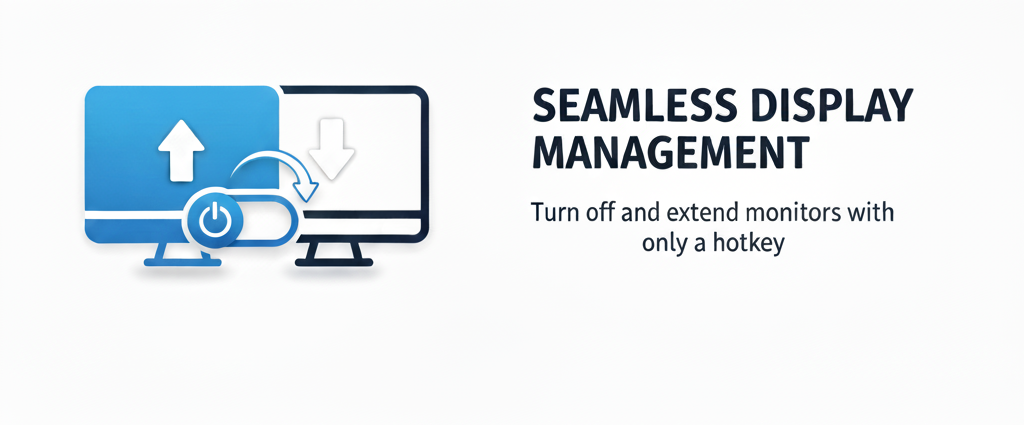
Monitor Toggle Hotkey
A downloadable tool for Windows
Monitor Toggle Hotkey
A tiny Windows tray app that lets you turn your second monitor off and on instantly with a hotkey.
🖼️
Features
-
Customizable global hotkey
-
“Start with Windows” option
-
Quick tray actions
-
Uses Windows’ built-in display switching (safe & fast)
-
No telemetry, no internet, no install needed
🖼️
How to Use
1️⃣ Download the ZIP
2️⃣ Extract anywhere (e.g., Desktop or a Tools folder)
3️⃣ Run MonitorToggleHotkey.exe (tray icon appears)
4️⃣ Right-click → Settings… to customize
Press your hotkey to switch between
Extend mode ↔ Primary-only (secondary monitor off)
Compatibility
-
✅ Windows 10 & 11
Support the Developer ❤️
If this helped you, consider supporting future updates:
💡 Ko-fi: Ko-fi.com/emmnkofi
Privacy
No data leaves your computer.
No network usage, no accounts, zero tracking.
Future Extras (if people want them)
-
Disable a specific monitor only (not all)
-
Auto-profile for games (toggle when opening Steam games etc.)
-
Better icons + auto-updates
| Status | Released |
| Category | Tool |
| Platforms | Windows |
| Author | Noemio |
| Average session | A few seconds |
| Inputs | Keyboard, Mouse, Touchscreen |
Download
Click download now to get access to the following files:
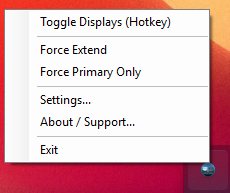
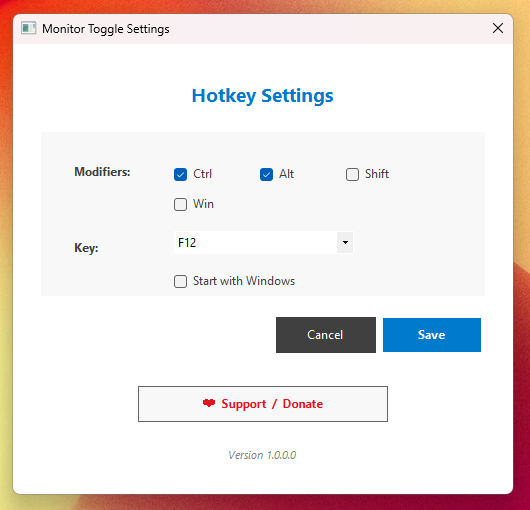

Leave a comment
Log in with itch.io to leave a comment.